what is a linearized pdf
Understanding Linearized PDFs
A linearized PDF, also known as a web-optimized or fast web view PDF, is structured to display content immediately when opened in a web browser. This format allows the PDF to stream like a video, loading the first page quickly even before the entire file is downloaded. It enhances user experience by reducing wait times and improving accessibility for large documents and mobile users.
Definition and Purpose
A linearized PDF, also referred to as a “fast web view” or “web-optimized” PDF, is a file format designed to enhance the way PDFs are accessed and viewed over the internet. Unlike standard PDFs, which require the entire file to be downloaded before viewing, a linearized PDF is structured to stream content progressively. This means the first page of the document appears almost immediately, while the rest of the file continues to load in the background.
The primary purpose of a linearized PDF is to improve user experience, especially for large documents or those accessed on slower internet connections. By enabling instant viewing of the initial content, users can begin engaging with the document without waiting for the full download. This format is particularly beneficial for web-based applications, such as online publications, e-books, and technical manuals, where quick access to information is crucial.
The structure of a linearized PDF is optimized for streaming, with the first page’s data placed at the beginning of the file. Subsequent pages and resources, such as images and fonts, are organized in a way that allows incremental loading. This approach not only reduces perceived loading times but also makes the document more accessible on mobile devices and bandwidth-limited environments.
Structure and Functionality
A linearized PDF is structured to enable progressive streaming, allowing the document to be viewed incrementally as it downloads. This is achieved by reorganizing the PDF’s internal data, placing the first page’s content at the beginning of the file. The rest of the document, including subsequent pages, images, and fonts, follows in a sequential manner optimized for web delivery.
The functionality of a linearized PDF hinges on its ability to provide immediate access to the initial content. Unlike standard PDFs, which often require the entire file to be downloaded before rendering, linearized PDFs prioritize the first page. This allows users to start viewing the document almost instantly, with additional pages and resources loading in the background.
The structure includes a specialized header pointing to the first page’s data, enabling rapid rendering. The remaining content is divided into segments that can be loaded progressively. This organization ensures that the PDF behaves more like a streaming media file, enhancing the user experience, especially over slow or unstable connections.
This optimized layout not only reduces perceived loading times but also improves accessibility. Users can interact with the document as soon as the first page is displayed, making it ideal for web-based applications where quick access to information is critical.
Benefits
Linearized PDFs offer several advantages that make them highly suitable for web-based applications and efficient document sharing. One of the most significant benefits is the ability to display content progressively, allowing users to view and interact with the document even as it is still downloading. This reduces perceived loading times and enhances user satisfaction, particularly for large or complex files.
The optimized structure of linearized PDFs ensures faster access to the first page, making them ideal for scenarios where quick information retrieval is critical. This feature is especially beneficial for users with slower internet connections or those accessing documents on mobile devices, where data transfer speeds may be limited.
Another key advantage is improved accessibility. Linearized PDFs can be more easily navigated by users with assistive technologies, as the document’s structure allows for incremental rendering without requiring the entire file to be loaded first. This makes the content more inclusive and user-friendly for a broader audience.
Additionally, linearized PDFs are more efficient for large documents. By streaming content progressively, they reduce the need for users to download the entire file before viewing, which saves bandwidth and storage space. This is particularly useful for organizations that frequently share lengthy documents, such as reports, manuals, or publications, over the internet.
Overall, the benefits of linearized PDFs make them a practical choice for enhancing user experience and optimizing document distribution in web-based environments.
Faster Loading Times
One of the most notable benefits of linearized PDFs is their ability to load significantly faster than traditional PDFs, especially when accessed over the internet. This is achieved through a streamlined structure that allows the document to be streamed incrementally, much like a video. Instead of requiring the entire file to be downloaded before viewing, linearized PDFs display the first page immediately, giving users quick access to content.
This progressive loading method ensures that users do not have to wait for the full document to load, which is particularly advantageous for large files or those with high-resolution images. The PDF begins rendering as soon as the initial data is received, providing a seamless and responsive experience. This feature is especially beneficial for users with slower internet connections or those accessing documents on mobile devices.
The faster loading times of linearized PDFs also contribute to a better overall user experience. By eliminating lengthy wait times, users can quickly engage with the content, making it ideal for web-based applications and platforms where instant access to information is crucial. This efficiency makes linearized PDFs a practical choice for organizations and individuals seeking to optimize document sharing and viewing processes.
Enhanced Accessibility
Linearized PDFs significantly enhance accessibility by ensuring that content is readily available to a broader audience. One key aspect is their ability to load page by page, which means users with slower internet connections or those in areas with limited bandwidth can access the document without waiting for the entire file to download. This makes linearized PDFs particularly beneficial for global audiences, where internet speeds and reliability can vary widely.
Additionally, linearized PDFs are optimized for mobile devices, ensuring that users on smartphones or tablets can view content seamlessly. The progressive loading feature allows the PDF to adapt to different screen sizes and resolutions, maintaining readability and usability. This flexibility is crucial for users who rely on mobile access to information.

Another important aspect of accessibility is compatibility with assistive technologies. Linearized PDFs, when properly structured with tags and metadata, can be more easily interpreted by screen readers and other tools used by individuals with visual or cognitive impairments. This alignment with accessibility standards ensures that the content is inclusive and usable for everyone.
Overall, the streamlined nature of linearized PDFs promotes universal access, making it easier for users across different devices, connections, and abilities to engage with the content efficiently. This enhanced accessibility is a cornerstone of the benefits provided by linearized PDFs.

Efficiency for Large Documents
Linearized PDFs are particularly advantageous when dealing with large documents, as they optimize the way content is delivered and accessed; By enabling progressive loading, these PDFs allow users to begin viewing the first page immediately, while the rest of the document continues to download in the background. This eliminates the need to wait for the entire file to be transferred, which is especially beneficial for users with slower internet connections or those accessing the document on mobile devices.
The streamlined structure of linearized PDFs reduces the overall file size and improves loading times, making them more efficient for sharing and accessing large files. This is particularly useful for documents such as lengthy reports, manuals, or publications that often exceed standard file size limits. The ability to access content progressively ensures that users can engage with the information without delays, enhancing productivity and user satisfaction.
Furthermore, linearized PDFs are memory-efficient, as only the necessary parts of the document are loaded into memory at any given time. This makes them ideal for devices with limited resources, ensuring smooth performance even for complex or graphics-heavy documents. By prioritizing the delivery of content, linearized PDFs strike a balance between performance and functionality, making them a practical choice for managing and sharing large documents effectively.
Creation and Tools
Creating a linearized PDF involves optimizing and restructuring the document to enable progressive loading, which enhances viewing experiences, especially online. This process is typically achieved using specialized software designed for PDF manipulation. Adobe Acrobat Pro is one of the most widely used tools for creating linearized PDFs, offering advanced features to optimize and streamline document structure. Other notable tools include PDF-XChange Pro and Foxit PhantomPDF, which provide robust options for reorganizing PDF content efficiently.
Besides commercial software, there are open-source and command-line tools available for achieving linearization. Tools like pdftk (PDF Toolkit) and ghostscript allow users to restructure PDFs programmatically, making them suitable for automated workflows. Additionally, online converters and services can handle the linearization process, catering to users who prefer not to install additional software.
When creating linearized PDFs, it’s important to consider the balance between file size and functionality. Ensuring that hyperlinks, bookmarks, and metadata are preserved during the optimization process is crucial for maintaining document usability. Furthermore, selecting the right tool depends on specific needs, such as support for large files, encryption, or accessibility features. By leveraging these tools effectively, users can produce high-quality, web-optimized PDFs that deliver an enhanced experience for viewers.
Software Options
Several software options are available to create and optimize linearized PDFs, each offering distinct features tailored to different user needs. Adobe Acrobat Pro stands out as a comprehensive solution, providing advanced tools to restructure PDFs for faster web viewing. It allows users to optimize files, preserve hyperlinks, and ensure content loads progressively.
PDF-XChange Pro is another robust option, known for its user-friendly interface and powerful optimization capabilities. It supports batch processing, making it ideal for users handling multiple documents. Similarly, Foxit PhantomPDF offers robust features for linearization, including compression and restructuring options, while maintaining document integrity.
For those preferring open-source solutions, Ghostscript is a reliable command-line tool that can restructure PDFs to enable linearized viewing. It’s particularly useful for automating workflows and integrating with custom scripts. Additionally, pdftk (PDF Toolkit) provides a straightforward way to optimize and merge PDFs, ensuring they are web-friendly.
Beyond desktop applications, online platforms like Smallpdf and ILovePDF offer web-based solutions for linearizing PDFs without the need for software installation. These tools are convenient for occasional users and provide quick, accessible options for optimizing documents.
Choosing the right software depends on factors such as file size, complexity, and specific features required. Whether using professional tools like Adobe Acrobat or leveraging open-source alternatives, these options ensure that PDFs are optimized for fast, efficient web viewing.
Considerations
When working with linearized PDFs, several factors must be carefully considered to ensure optimal performance and user experience. First, file size limitations play a crucial role. While linearization enhances loading speed, excessively large files may still strain bandwidth, especially on mobile devices. Striking a balance between compression and quality is essential to maintain readability and functionality.

Document integrity is another key consideration. Linearization should not compromise the structural integrity of the PDF, including hyperlinks, bookmarks, and interactive elements. Ensuring that all features remain functional after optimization is vital, particularly for documents intended for both web and offline use.
Compatibility across different devices and browsers must also be evaluated. While modern browsers generally support linearized PDFs, older versions or alternative viewers might not, potentially affecting accessibility. Testing across various platforms is recommended to verify consistent performance.
Image compression is a critical aspect. Over-compression can degrade image quality, while under-compression may negate the benefits of linearization. Selecting appropriate compression settings based on the document’s content ensures that visual elements remain clear without unnecessarily inflating file size.
Finally, user experience should be a priority. Linearized PDFs should load progressively, with essential content appearing first to engage users immediately. Ensuring that navigation and search functionalities remain intact further enhances the overall experience.
By addressing these considerations, linearized PDFs can effectively balance performance, accessibility, and functionality, providing a seamless experience for end-users.

Verification and Impact
Verifying a PDF’s linearization is crucial to ensure it meets the intended performance standards. This can be done using specialized tools like Adobe Acrobat or command-line utilities that inspect the PDF’s structure and headers. These tools check for the presence of linearization hints, which indicate that the file is optimized for progressive loading. Additionally, opening the PDF in a web browser and observing how quickly the first page renders is a practical way to assess its effectiveness.
The impact of linearized PDFs is significant, particularly for large documents and mobile users. By enabling progressive loading, these files reduce bounce rates and improve user satisfaction, as viewers don’t have to wait for the entire document to download. This optimization also benefits search engine optimization (SEO), as search engines can index the content more efficiently. Furthermore, linearized PDFs enhance accessibility, allowing screen readers to interpret the document’s structure more effectively.
However, improper linearization can lead to issues such as broken links, missing images, or corrupted content. Therefore, thorough testing across different devices and browsers is essential to ensure compatibility and functionality. Organizations that frequently publish large PDFs online should prioritize linearization to provide a better user experience and maintain a competitive edge in terms of accessibility and performance.
Checking Linearization
Verifying whether a PDF is linearized involves examining its structure and headers to ensure it adheres to the linearization standard. One common method is to use specialized software tools, such as Adobe Acrobat or command-line utilities, which can inspect the PDF’s internal organization. These tools check for the presence of specific linearization hints in the file, which indicate that the document is optimized for progressive loading.
Another practical approach is to open the PDF in a web browser and observe its loading behavior. A properly linearized PDF will display the first page almost immediately, even before the entire file has been downloaded. This instantaneous rendering is a clear indication that the document has been optimized for web viewing. Additionally, users can right-click on the PDF and select “Document Properties” to view its structure and confirm if it is linearized.
Some PDF readers and tools also provide built-in features to verify linearization. For example, certain libraries or command-line scripts can parse the PDF’s header to check for the “/Linearized” entry, which is a key indicator of a linearized file. This entry specifies the version of the linearization standard used and confirms that the document is optimized for progressive loading.
It’s important to note that improper linearization can lead to issues such as incomplete rendering or slow loading times. Therefore, thorough verification is essential to ensure the PDF functions as intended. By using these methods, users and developers can confirm whether a PDF is linearized and ready for efficient web-based delivery.
Workflow Implications
Adopting linearized PDFs significantly impacts document workflows, particularly in environments where efficient content delivery is crucial. One key implication is the need to integrate linearization into the PDF creation process. This often requires adjustments to workflows, such as ensuring that PDFs are generated with web optimization in mind. Tools like Adobe Acrobat or specialized software must be configured to produce linearized files, which may add steps to the production process but ultimately enhance user experience.
Another critical workflow consideration is the storage and distribution of linearized PDFs. Since these files are optimized for streaming, they are best served through web-based platforms that can leverage their structure. This may necessitate updates to content delivery systems or hosting environments to ensure the PDFs are delivered progressively. Organizations must also train staff on best practices for creating and managing linearized PDFs to maintain consistency and efficiency.

Additionally, the use of linearized PDFs can influence collaborative workflows. When multiple stakeholders are involved in reviewing or editing documents, ensuring that all parties have the necessary tools to handle linearized files becomes important. This might involve standardizing on specific software or providing guidelines for working with web-optimized PDFs to avoid compatibility issues.
Overall, while implementing linearized PDFs introduces some workflow adjustments, the benefits in terms of faster access and improved user satisfaction often outweigh the initial setup challenges. Organizations that prioritize efficient content delivery will find these adjustments worthwhile in the long run.






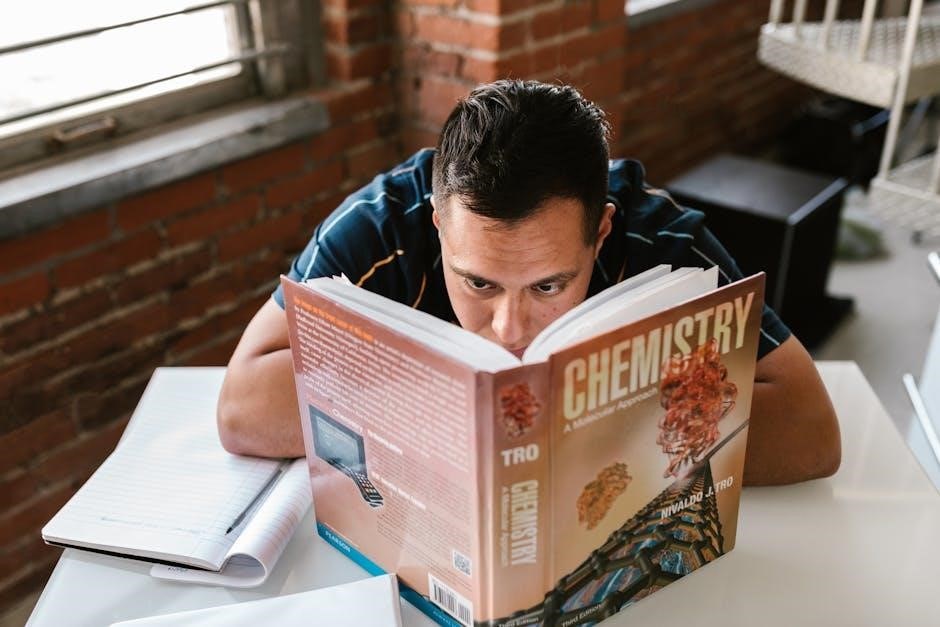






Leave a Comment